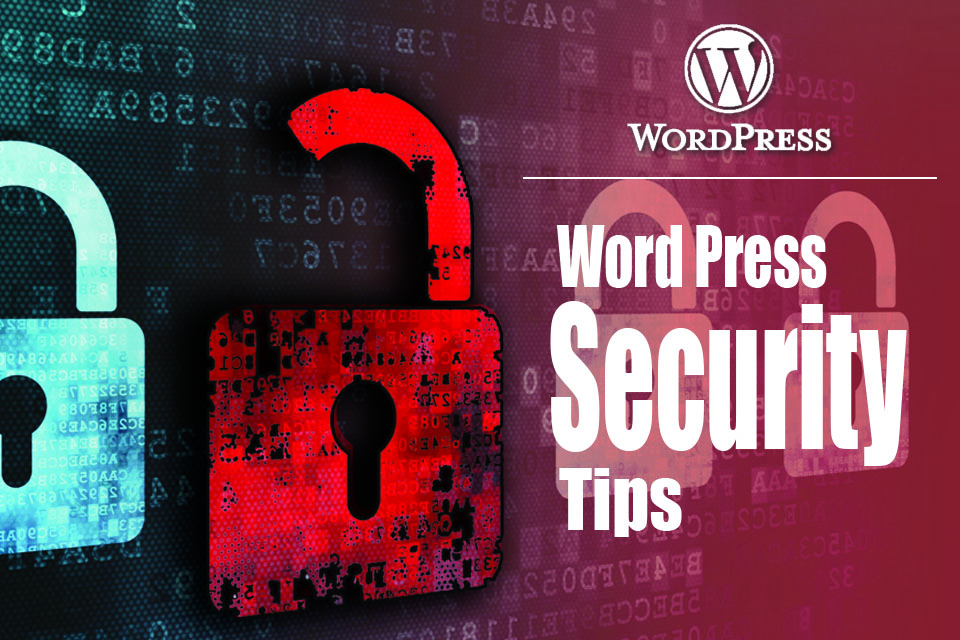Being the most widely used content management system, WordPress websites are also the most hacked. You may ask “Is WordPress secure?”, the simple answer to that question is WordPress’s security isn’t foolproof. Just like any other website, WordPress websites are subjected to a ton of online threats.
But don’t stress out. Fixes to these technical issues take only a matter of minutes with or without help from a web development company.
Why is a secure WordPress website necessary?
“What does my website have so important for people to steal?”, “Why should I secure my website even more? I didn’t find any threats and my WordPress website is perfectly secure now.”
The thing with website hacks is that it does not matter what your website is about. Whether it deals with sensitive data or is an informational site, a website is a potential snack for hackers.
A secure WordPress website is an indicator of trust and authenticity. That is what customers primarily expect. You do not want your WordPress website to be vulnerable to security threats. Nobody wants that.
New owners say this quite often. Here are some recent statistics for you to have a look at:
- According to Statista, there have been over 422 million attacks online, just in the United States.
- Brute force attacks are very common and a group of Russian hackers stole a billion user credentials.
- Alexa’s top 1 million has over 42,000 WordPress websites where over 76% are found to be susceptible to threats.
Here is a list of WordPress security tips that you can implement to keep your website well-protected. Some are simple plugins that you can install in minutes while some tips would require technical support.
The Basic Steps To Secure WordPress Websites
1. WordPress Security Is Incomplete Without An SSL Certificate
An SSL certificate, these days is a no-brainer. People who spend much time online know about it and its importance. Do these three steps to check if a website is secured with an SSL certificate or not:
- Click on the padlock icon on the address bar.
- The first option says “Connection is secure”. Click on it.
- You will see that the website has an SSL certificate and is valid.
.
Another easy way is to check if the URL starts with HTTPS where S stands for secure. HTTP on the other hand, is primitive and users won’t trust your website. The communication between the user’s browser and the server is text. The information is blunt, making it open to anyone to tap in and read it.
In the case of HTTPS the information is encrypted, usually with a 2048-bit encryption key. Your advantage is Google ranks SSL-certified websites higher. In a nutshell, an SSL certificate is a sign of website credibility.
Getting an SSL certificate is simple with various options for different business requirements. I’d suggest choosing extended or organization SSL certificates if your website deals with transactions and sensitive user credentials.
2. Improve And Follow A Strong Password Etiquette
The weakest point of a website is your password, and the stats are very clear about it.
- A Linux-based computer produces 350 billion guesses/second. So chances are your password could be one of them.
- “WordPress websites experience 6 million attacks in 16 hours” is what Wordfence has to say.
While WordPress stresses stronger passwords, it is still a pity to find people having passwords like “987654321” or “admin12345”. A weak password is an open door for hackers to walk through.Consider this a password guide for your WordPress website. Consider this a password guide for your WordPress website.
- Avoid reusing passwords. Using the same password for multiple accounts is a bad idea. If there is a leak, the entire ship sinks. There are a lot of words or phrases that aren’t secure enough to be passwords. They are too obvious, easily guessable, and sometimes hard to remember. Here are some of them:
- Do not use the same passwords that you use for other accounts.
- Do not use the same words or number sequences too.
- Avoid using words or phrases from your business’s name.
Remembering unique passwords isn’t easy and forgetting them is not uncommon. A password manager like Dashlane helps you with this. You won’t need it if you have a good memory, but this simple tip would be helpful in the long run.
- Include two-factor authentication. With brute force methods, hackers can come up with millions of possible passwords in just a few seconds, bringing serious problems such as account compromisation. A strong password will help; there is no doubt. But if there is a second layer of protection to secure your WordPress website, would you say no?
- Two-factor authentication goes a step ahead with additional verification of identity. Usually, 2FA is a combination of the username with an OTP that lasts for a minute, keeping the window very short.
The real advantage of 2FA is the extra device that is integrated to secure the WordPress website. Even if someone gets hold of your credentials, without the OTP, they cannot log in.
Credits: Malwarebytes Labs
Implementing 2FA is simple by adding a popular plugin like Google Authenticator. It’s free, simple to use, and supports multiple languages. Depending on your business needs, you can get add-ons for extended features like adding security questions for extra levels of security.
- Add a password strength meter. Password strength meters are a simple add-on you can opt for. Just add the following line to your functions.php file.
wp_enqueue_script( ‘password-strength-meter’ );
This throws in a text block showing that you must enter a stronger password to be secure.
3. Avoid The Use Of Third-Party Plugins
There are a lot of third-party plugins, offering a variety of features. That doesn’t mean they’re the right ones for your WordPress website. From a security standpoint, third-party plugins aren’t good as they can put the security of your WordPress website in jeopardy.
This is because, from a survey over 60% of websites, vulnerabilities were due to plugins and themes. Make sure you add and update plugins from trusted and authentic sources. I recommend you have a security scanner like WPScan handy.
4. Uninstall Inactive Plugins
This has to be a routine check whenever you handle a lot of plugins. You might not be using a plugin for a while. Do not leave them idle as this eats up space in your database.
This also creates weak points in your WordPress security and you might not notice them. Maybe someday in the future, you may need them again. In that case, you have the option to disable them temporarily.
Uninstalling a plugin might be a walk in the park but there are a few things that you have to do.
First, there will be additional data backed up in your database. Locate those tables and remove them. Next, Manually search and locate the files and folders related to the plugins and delete them, especially if you removed WordPress security plugins as they have backed up log files. This is a vital step in the improvement of WordPress site security.
5. Log Out Of Idle Accounts
Professional practice is to never leave a live account unattended as people can see sensitive information that they are not supposed to. Accounts that are idle for a while are also potential openings for hackers.
One of the simplest WordPress security tips you can do is to log out of accounts that are found idle for a long time.
The inactive plugin is a plugin but you can choose any plugin you want. From custom pop-up messages to session timeout warnings, customize them to meet your needs.
6. Limit Login Attempts To The Login Page
Along with a strong password and 2FA, limiting the number of login attempts is one of them.
For every problem, WordPress provides a plugin. You can choose the Limit Login attempts reloaded plugin, a free plugin for this purpose.
You then go to settings on your dashboard and here is what you can do. You can limit the number of times a user (or a bot) enters the password. You can also enter a lockdown time of your choice. Once everything is set you are good to go.
7. Avoiding The Usage Of Outdated Plugins and WordPress Versions
Ensure you are using the latest editions of WordPress, the plugins, and the themes. Sucuri’s Hacksite report stated that WordPress was the most infected CMS with 39.3% of users with outdated core software. What’s worse is people using pirated software that poses serious security threats.
Outdated and pirated versions have no support for new features and major and minor bugs which can be easily avoided by updating to the latest version of WordPress. This not only makes your WordPress website secure but also improves loading speed and remains compatible with upcoming features.
With plugins, updating is super easy. All you need to do is enable auto updates and WordPress will take care of the rest.
8. Backup Your Website Regularly
Last but the most important one of all, backing up your website should be a common practice. You set your schedule and back up your website. This is because of a variety of reasons, not just from a security standpoint.
When your website is down, threatened by hackers, or is just incompatible, you can restore the previous version and get your website up and running in no time. Hence, improving the WordPress website security starts with this tip. The best part? It costs nothing but a few minutes when you use a free plugin like UpdraftPlus.
Advanced Measures To Secure Your WordPress Website
9. Protect Against SQL Injections
Out of the OWASP top ten risks, injections have occupied a major part. To be common, malicious pieces of code are inserted to get hold of one of your website’s properties.
SQL injections are very common where your database is compromised. Yes, this does sound terrifying, and with a single query, you might lose everything.
Typically every input field acts as a gateway for these threats. From a comment to a timer query, the query inserted could be anything. What you need to know is it is a statement that should not be entered.This can be tackled in two ways:
- Try using a prepared statement. Prepared statements in WordPress have a template of the query to be executed. Instead of the entire query getting executed, the execution is carried out with the variables assigned to them
- Change the prefix of the database because once installed, the prefix of the WordPress database is wp_. If left unchanged, hackers can use this in their query and thus get access to your entire database. This step is simple yet very effective.
- Go to your wp-config.php file.
- The file will contain a field as $table_prefix = ‘wp_’. This is the prefix of your database.
- Using a text editor of your preference, change the prefix.
- Save the file and you are good to go.
10. Get A Web Application Firewall
How would you handle it when a thousand tennis balls are thrown at you at the same time? Of course, you can’t.That is how a server will feel during a DDoS attack. Distributed Denial of Service (DDoS) attacks as people call them are malicious; very malicious to the point where it results in loss of brand reputation and money from every possible direction.
As seen before, your server gets a lot of incoming requests from compromised bots. The bots are systems that hacker tactically gets their hands on.
Credits: ruggedtooling.com
This is where a firewall serves its purpose.
Traditional firewalls are fine but web applications like WordPress require special assistance.
Unlike your regular firewall, a Web Application Firewall (WAF) is designed for a web application, in this case, your WordPress website.
In a nutshell, every HTTP request that your server gets is cross verified by the WAF. This provides a shield from the OWASP application risks, making your website immune to attacks from any direction.
Credits: Amazon AWS
In some cases, your host might provide their WAF subscriptions whereas some do not include them in their packages. Out of the options available, Wordfence is particularly preferred since they differ from cloud-based firewalls.
Another important tip for improving your WordPress site security is to choose a secure web hosting company. A good web hosting plan will offer you a lot of add-ons like auto back-ups, malware scans, SSL certification, server firewall, etc…
11. Secure The Wp-config.php File
The wp-config.php file is for your WordPress website just like the Aadhaar card is for you. For your imagination, this is a sample of what a wp-config.php file would look like.
You might wonder why you did not find such a file. This is because this is auto-generated when you install WordPress. It is a PHP file, meaning it can be manually created, edited, and saved as your original config file.
This contains sensitive information from database connections to directory details and so securing this file has to be a high priority. You do not want this to fall into the wrong hands, do you?Once created, the default file permission is 640 or 644 depending on the host. This is equal to leaving all the doors in your house open. Why?
The default permission allows reading, writing, and execution access to every user in the system. Hence the optimal file permission should be set to 440 or 400 to restrict access.
If you want to take this one step further, consider moving the file. Select any location other than the root directory through the move tool in File Manager. Some might find this tedious yet this is as secure as it can be.
12. Optimized Login Page For A Secured WordPress Site
The most common entry point to your website is your login page. With the username and password being the only two fields, you may think there is less room to sneak in. Optimizing the login page is a piece of cake with two simple WordPress security tips.
A. Change the Admin name
By default when you create your WordPress website, your username is “admin”. It is questionable how secure your site is since there are thousands of admin usernames. You might find this easy to remember but for hackers, this is a wall of wet cement to bust through. With brute force, hackers will get through these obvious usernames.
The best way to change the name is to add a new admin and remove the default admin. You can do this manually or through a plugin like Username Changer.
B. Change the default login URL
The URL for your login page is the gateway to your website’s dashboard. This is where you don’t want unintended people to be. But if the URL has not been changed from the beginning, it is easy money for them.
To overcome this, adding a simple plugin like iThemes security would help. Either way, the process is simple. Once installing the plugin, you will find an additional option in the general settings.
This is where you can provide a customized URL. The cool thing here is the plugin blocks access to the wp-login.php file and sends a “fake 404 error” to unknown people.
C. Password protects your admin and login page
An easy entry point for hackers is your wp-admin folder and login page. So it is vital to add another layer of protection to the login page by password-protecting the wp-admin folder.
Log in to your WordPress hosting cPanel dashboard and select the “Directory Privacy” option. Select your wp-admin folder and choose the “Password protect this directory” option by ticking the box.
To protect your login page or even other pages, edit the page and you will see the visibility option. All pages are set to public by default so edit and choose “password protected” and you’re all set.
D. Hide the version of your WordPress site
The version of WordPress you use may be useless to your users, but it’s valuable to hackers.
You can easily hide the version of your WordPress site by using the WP-Hardening plugin. Once you have installed and activated the plugin, go to the ‘Security Fixers‘ tab and select the “Hide version number” option.
13. Disable Access To Your WordPress Webpages
WordPress account users don’t share the same privileges. From the user end, certain pages should be protected so they don’t pose as an entry point for malicious users. To secure WordPress site, you may have to disable access to the following:
A. To your theme and plugin editor
The dashboard has everything where you find the appearance and plugin options.
From there you can find many options you can roam through except one; the editor. Even WordPress throws a pop-up warning that modifying this file might crash your website.
The reason is that if you open this editor, it guides you through every line of code of your website. You can modify these lines of code as you are the admin.If any logged-in user can do it, so can a hacker. Disabling access to the editor will prevent such interventions. As mentioned before, the wp-config.php file can be modified and you can add this simple line of code.
Source: one.com
define( ‘DISALLOW_FILE_MODS’, true );
The above line of code blocks any file modification (in this case any updates will be blocked). This is a better alternative to the DISALLOW_FILE_EDIT since you kill two birds with one stone.
B. To directory indexing and browsing
Hackers can use directory browsing to find out if your WordPress site has any vulnerabilities which they can take advantage of.
You must connect your WordPress site to FTP and locate the .htaccess file.
Once you locate the .htaccess file, add the following line at the end:
Options -Indexes
Now save the changes and upload the .htaccess file back to your WordPress site.
C. To XML-RPC in WordPress
Your WordPress site is connected with web and mobile apps by the XML-RPC, a PHP file.
This file isn’t used a lot but is still vulnerable to hackers as they can get their hands on it through brute force attacks.
The reason for this file being vulnerable is that it communicates with other hosts through HTTP. By now you know that HTTP communications aren’t secure. You can easily disable the XML-RPC by using a plugin like Disable XML-RPC-API plugin.
To sum things up…
You may have already increased your website’s security with some of these features. The thing is the web is ever-expanding. It is no surprise if your website gets attacked because every website has that possibility.
To guide you through these security issues, you will need the assistance of a web design company in Pune. Consulting a web development company has innate benefits of its own, and you must capitalize on them. To stay on the path, prioritize your website’s security because it is a sign of trust and honesty that your customer always expects.